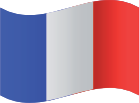If you start googling for free Freehand viewer for Mac, you’ll find some options. There some ways to open FH* drawings on macOS that can open them, but don’t get rush, many of them may not work properly or even can have some potential risks for your computer like trojans, viruses. To get this job done, We will show you safe and known way below. To view Freehand Drawings on macOS:
- Download CDRViewer 4.
- Find your Freehand Drawing in Finder.
- Double click on it to open and view the document.
Or:
- Right click on the file > Open with > CDRViewer.
What about file security? Is CDRViewer 4 App Safe?
CDRViewer is Standalone software, Macromedia Freehand, Adobe Illustrator, Adobe Acrobat or any other Reader is NOT Required! CDRViewer is a freeware and does not contain any form of malware, including but not limited to: spyware, viruses, trojans and backdoors. CDRViewer uses only libraries that are need for processing, the interface is sample and easy to use. All this provides faster and stable work of the application. CDRViewer is very simple and easy for use. All you need is to open FH*, files, annotate if needed and save in PDF, EPS, PNG, TIFF and JPG format if you want.
Enjoy working with CDRViewer! Get Free CDRViewer 4 now!!!