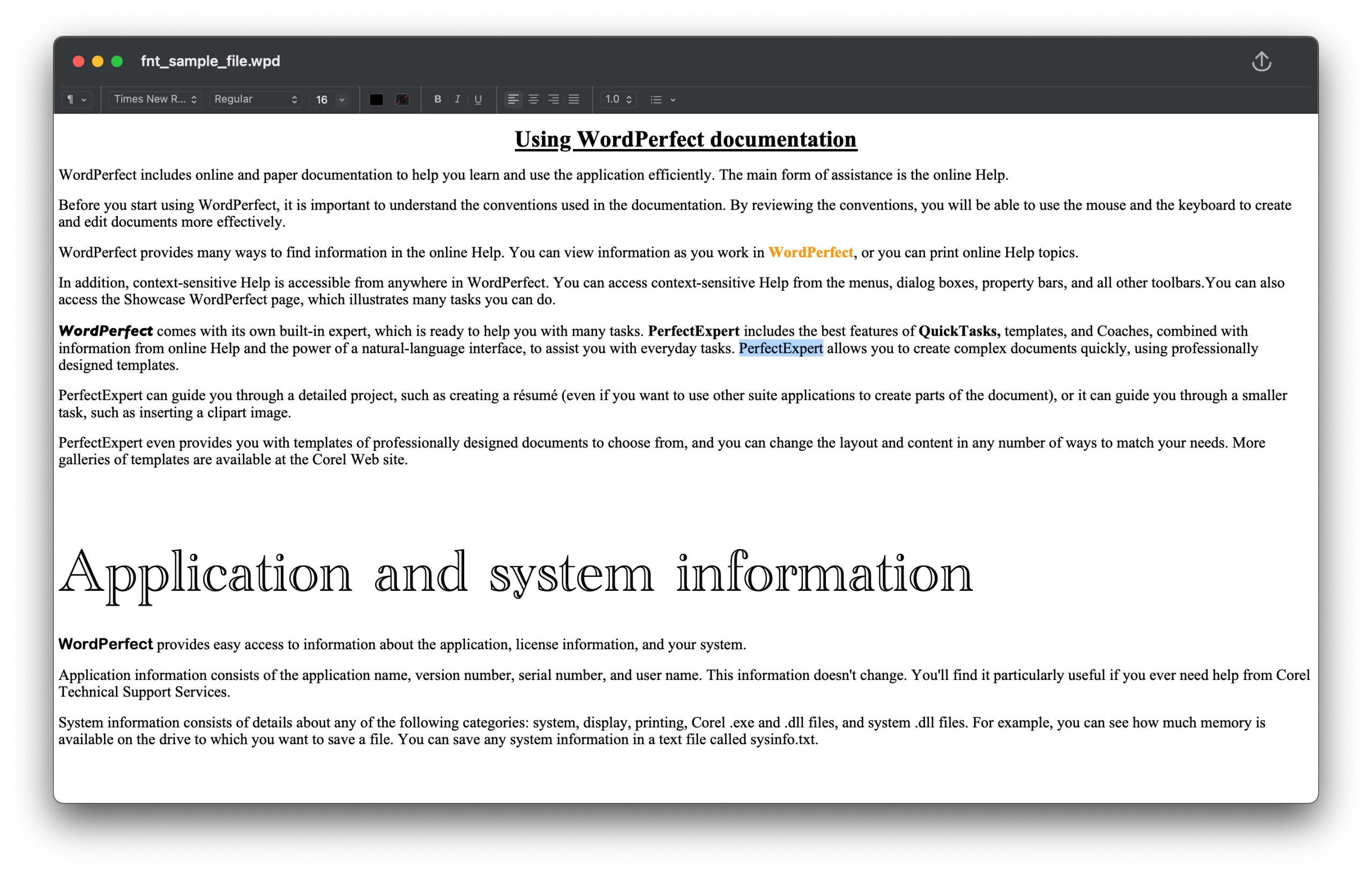“You just received an expected file via email and I can’t open it. Does anyone know what application will open a .wpd file?
What is WPD?
First thing first, we need to know what exactly is a WPD file.
WPD is the file extension of WordPerfect, it is a word processing application owned by Corel on multiple personal computer platforms. WordPerfect is used on Windows, and WPD files support formatted text, vector graphics, raster graphics , tables media, etc.
You’ve received an Unknown Document File from your customer in WPD format or your prof has sent you an extremely useful file for your project, but you don’t have any WPD viewer or converter on your Mac. You have tried Word, Excel, Pages but no result. What to do? First of all, no panic! 🙂