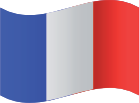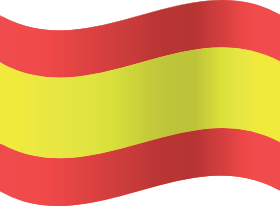You’ve received an Unknown Graphic File from your customer in CDR (or CMX, EPS, etc) format or your prof has sent you an extremely useful graphic for your project, but you don’t have any CDR, CMX, Visio viewer or converter on your Mac. What to do? First of all, no panic! 🙂
There is only one way to open CDR (CorelDRAW) files on macOS that will easily convert any CDR to Vector PDF, EPS or JPG, PNG, TIFF graphic document. We show you this way below. To view CDRs on macOS:
- Download latest version CDRViewer 4.
- Or Download older version if you are using older mac: CDRViewer 3.
- Find your CDR document in Finder.
- Double click on it to open and view the document.
Or:
- Right click on the file > Open with > CDRViewer.
Supported Import File Types: CDR, CMX, EPS, PS, PSD, Ai, TIFF, VSD, VSS, VSDX, VSDX, PDF, PUB, WPG, WPD, FREEHAND, PAGEMAKER
Supported Export File Types: JPG, PNG, TIFF, PDF, EPS, RTF
CDR Batch Converter can convert any amount of file with a single drag and drop.
If you start googling for free cdr viewer for Mac, you’ll not find any. That’s why We have developed a simple application for ourselves that opens CorelDRAW files on Mac OS and exports to Vector PDF, EPS or Bitmap JPG, PNG, TIFF format file. Opening CorelDRAW format files on macOS is possible now. When you install CDRViewer on your macOS, you will be able to open CDR files.