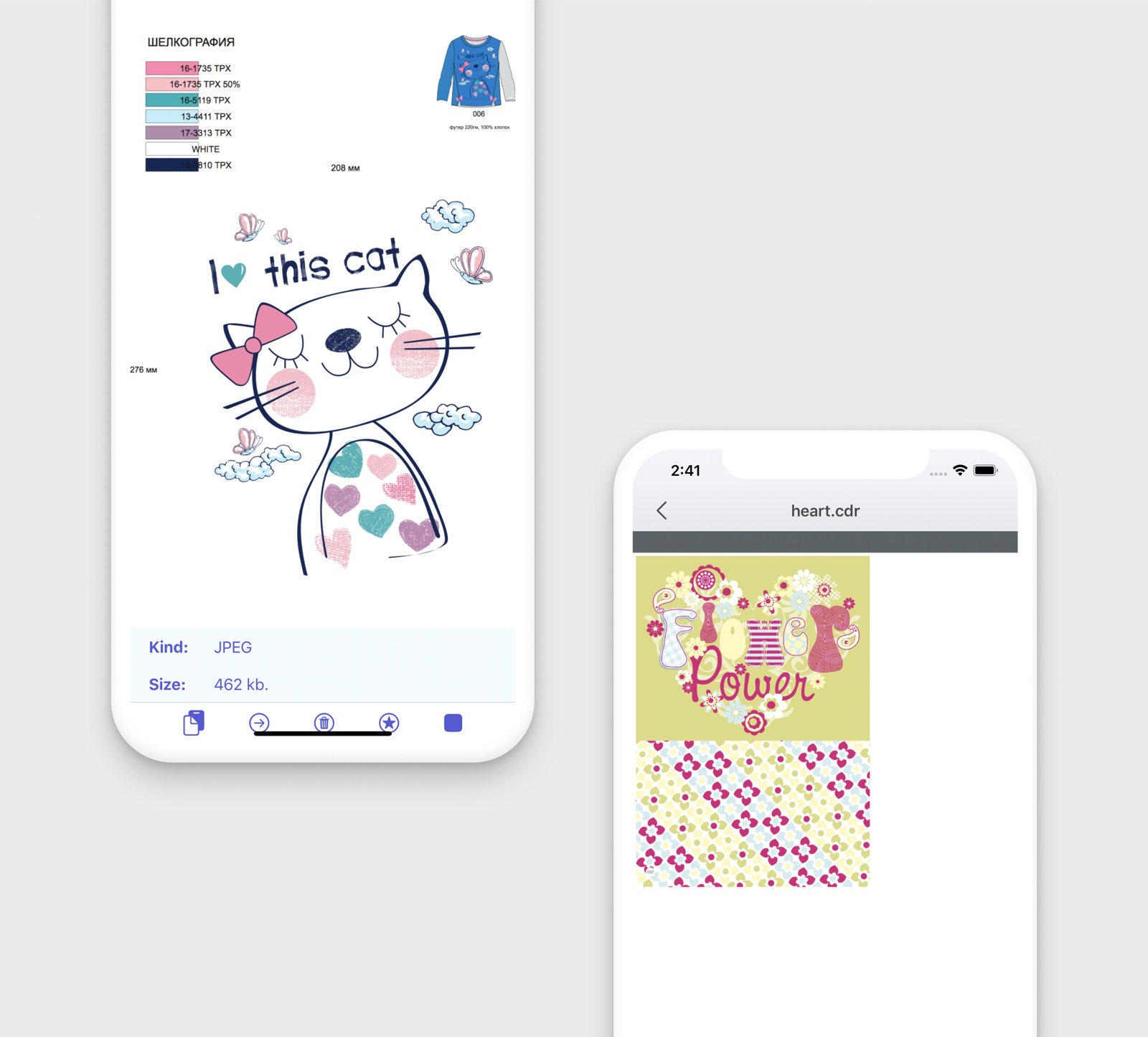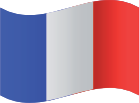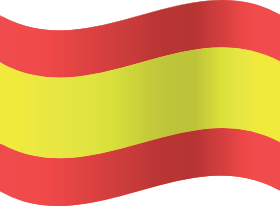If you start googling for cdr viewer or coreldraw viewer for iPhone/iPad, you’ll not find any. That’s why We have developed a simple application for ourselves that opens CorelDRAW files on iOS and exports to gallery as image file. Opening CorelDRAW format files on iOS is possible now. When you install VectorView on your iPhone or iPad, you will be able to open CDR files.
Let’s say You’ve received an Unknown Graphic File from your customer in CDR (or CMX) format or your manager has sent you an extremely useful graphic for your project, but you don’t have any CDR, CMX viewer or converter on your iPhone. What to do? First of all, no panic! 🙂
There is only one way to open CDR (CorelDRAW) files on iOS that will easily convert any CDR to graphic file. We show you this way below. To view CDRs on iOS:
- Download latest version of VectorView.
- Find your CDR document in Files.
- Select it to open and click “Share” icon and wait for magic.
Detailed “how to open” info page is available in App Settings View: